Sell Both B2B and B2C with WooCommerce - How to Set up a Hybrid Store
Are you are business owner or a developer that needs a system to sell both B2B and B2C through e-commerce software? This article is for you.
Why sell through both channels?
Every business model is different, but "cash is king" applies to all (or almost). For SMEs in particular, it's essential to unlock all potential revenue streams, and B2B+B2C e-commerce is often key to that.
The two ways often complement each other, and neither are a substitute for the other. If you're looking to maximize profits and e-commerce versatility, you should probably do both.
The challenge
B2B and B2C are vastly different and have different and unique challenges. Most e-commerce software on the market is not designed to handle both situations at the same time.
B2B in particular is complex, and you may need to treat each client differently, provide different pricing, negotiate, make personalized offers, set up tax exemptions, provide different payment/shipping options, etc. Most e-commerce software platforms are not capable of handling that.
So how can you sell B2B and B2C at the same time?
B2B and B2C with WooCommerce + B2BKing
WordPress+WooCommerce is an incredibly popular ecommerce platform setup that's free, easy to use, and highly versatile. In 2019, as many as 22% of all e-commerce shops were using WooCommerce.
B2BKing extends this platform and introduces a large number of B2B specific features, including a B2B+B2C Hybrid Setup option. Among the features B2BKing provides:
- Request a Quote
- Conversations (built-in messaging system)
- Customer groups
- Wholesale bulk order form
- Purchase lists (requisition lists, wish lists)
- Multiple buyers per account (subaccounts)
- Offers (bundles)
- Extended registration form
- Manual user approval
- Custom fields to registration and billing
- VAT field and VAT VIES validation
- Offline payment methods (Invoice Payment gateway)
- Discounts
- Minimum/maximum purchase thresholds
- Tax Exemptions
- Free Shipping with thresholds and conditions
- etc.
For a visual overview of B2BKing see this article and infographic:
B2BKing Hybrid Shop Setting
Through B2BKing's "Plugin Status" setting, you can choose whether your store is a pure B2B store, or a B2B/B2C hybrid.
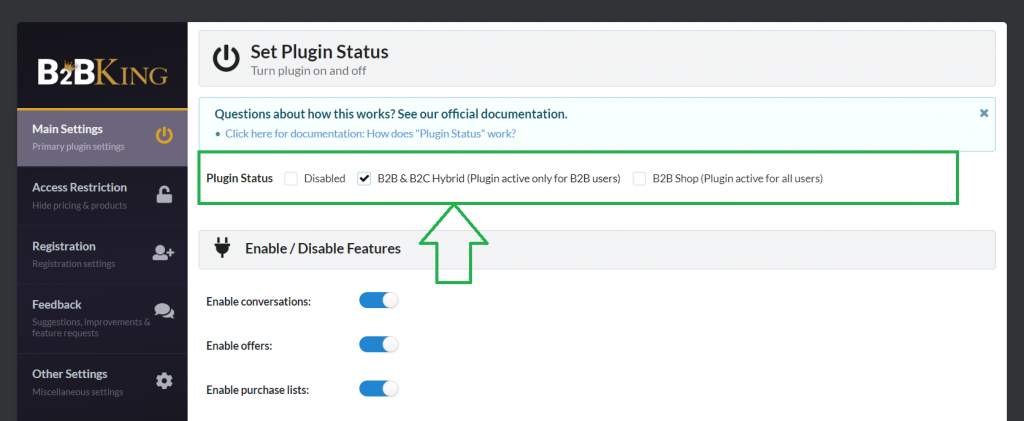
Choosing the hybrid setting hides all B2B features (such as quote requests, conversations or bulk order form) from B2C users.
Separate B2B and B2C registration
You may be asking: "How do you know a user is a business or a consumer?". B2BKing provides a complex extended registration system. You can create multiple registration roles, and users will choose one of them on registration.
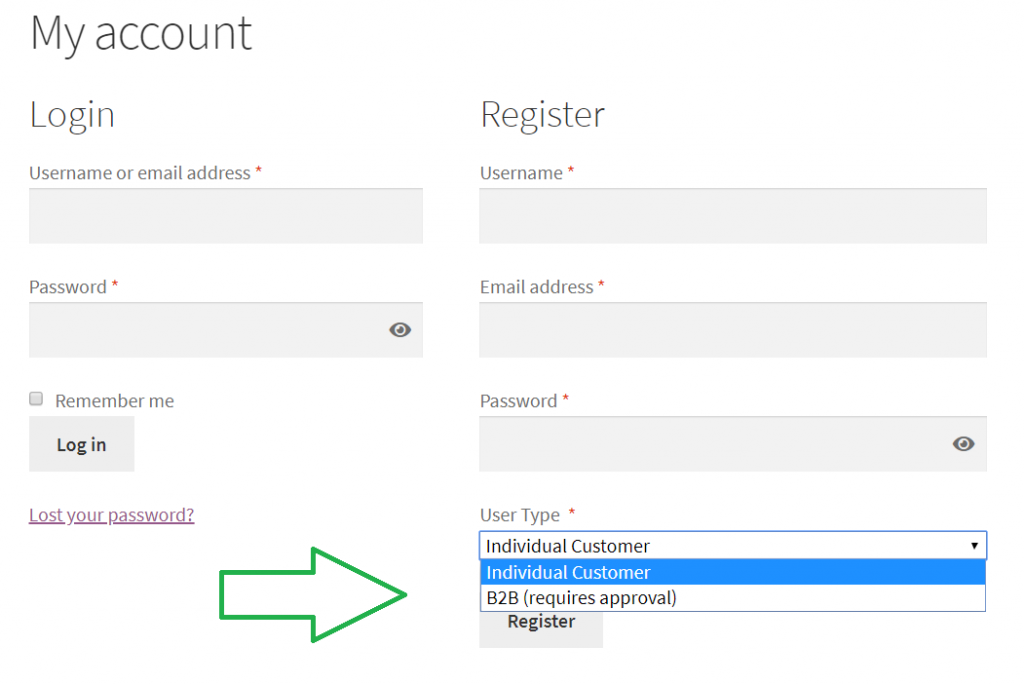
Choosing a B2B role will automatically show extra, custom fields, that you can set up and customize.
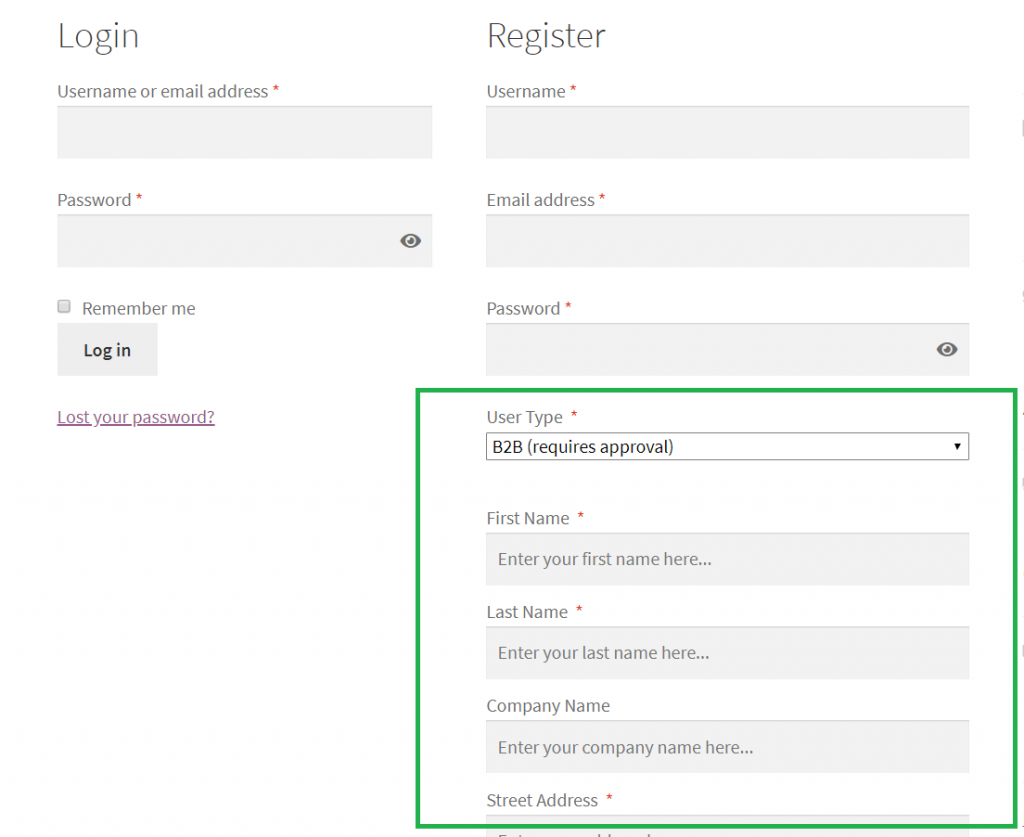
You can also set certain roles, such as the B2B role, to require manual account approval, while the B2C role can be approved automatically and immediately start shopping.
Update (17 May): You can now completely separate B2B and B2C registration, and not show any dropdown/role choice for your regular B2C users. All you have to do is disable registration roles and fields, and then insert the shortcode [b2bking_b2b_registration] in a new page, special for your B2B users. The shortcode adds a fully functional registration page, for B2B users only. It's easy and quick!
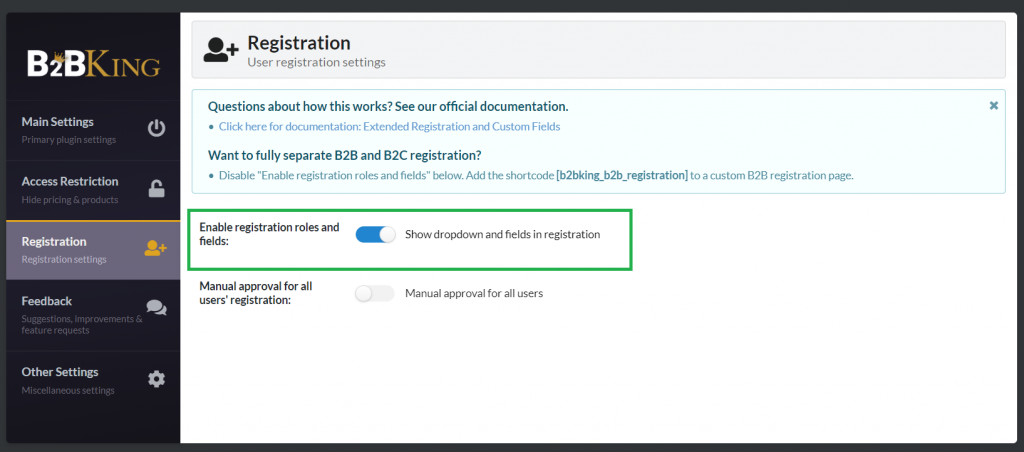
Individual user settings
For each user, you can later change the user status in user settings:
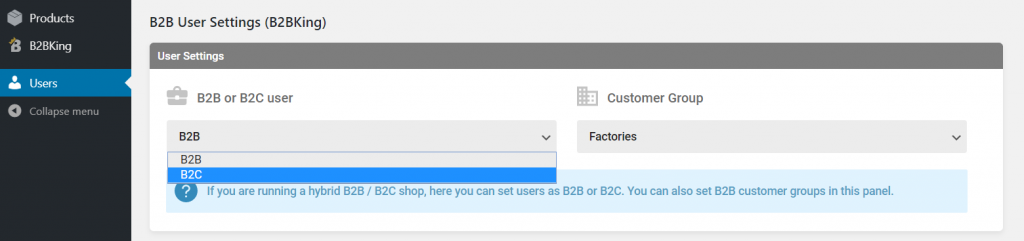
User Account Approval
As explained above, some roles can be automatically approved, while other roles are manually approved. How does this work?
When a new B2B user registers and requires approval you will be notified by email. You can then review the user data and either approve or reject the user. If you choose to approve the user, you can also assign the user to a customer group (e.g. resellers, small businesses, VIP, etc.)
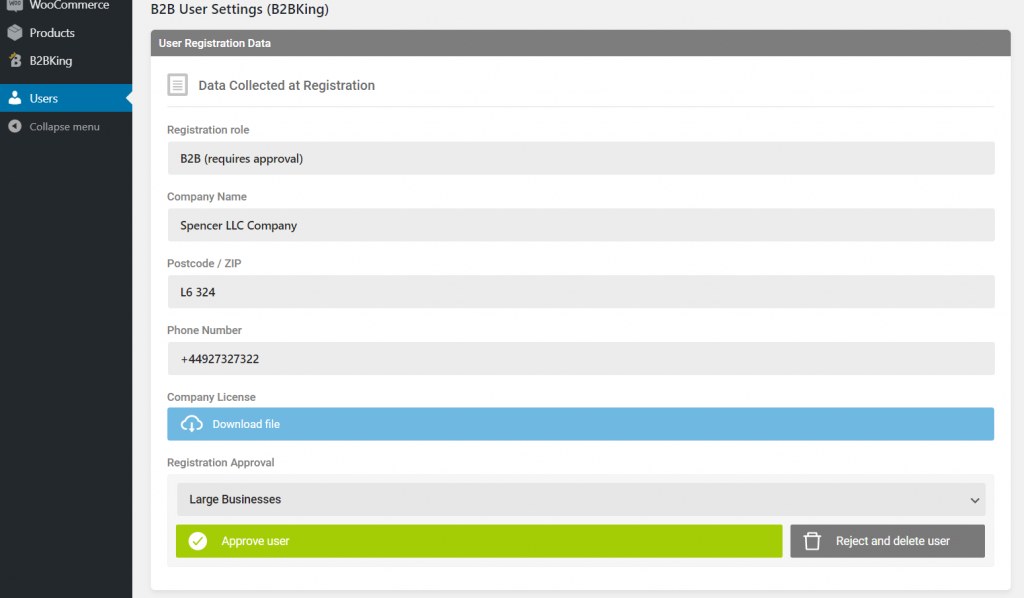
Differences between B2B and B2C experience
Here are a few examples of how the experience of B2B and B2C users will be different when using B2BKing's hybrid setting:
- Conversations
B2BKing introduces conversations, which allow users and admin to send messages, inquiries or quote requests. You can ask questions about an invoice, notify users about a promotion or simply negotiate a price. Each user will see a dedicated "Conversations" section in their "My Account" panel. Read more about Conversations.
Using the "Hybrid Shop" setting, only B2B users will have access to this option
- Request a Quote
B2B users may have a need for large custom orders, for which you may want to provide a special / negotiated price. B2BKing adds a "Request custom quote" button to cart, and B2B users can request the quote and send a message. You can then also negotiate with users and set up a custom offer that will be visible to that specific user only.
Using the "Hybrid Shop" setting, B2C users will not have access to this feature.
- Unique Payment Methods for B2B Users
Unlike B2C e-commerce, paying on-the-spot, through credit cards is often not a practical option for businesses. Instead, you may want to send out an invoice and expect payment later through bank transfer or another method.
B2BKing allows you to set up custom payment methods for each individual B2B user or for each customer group.
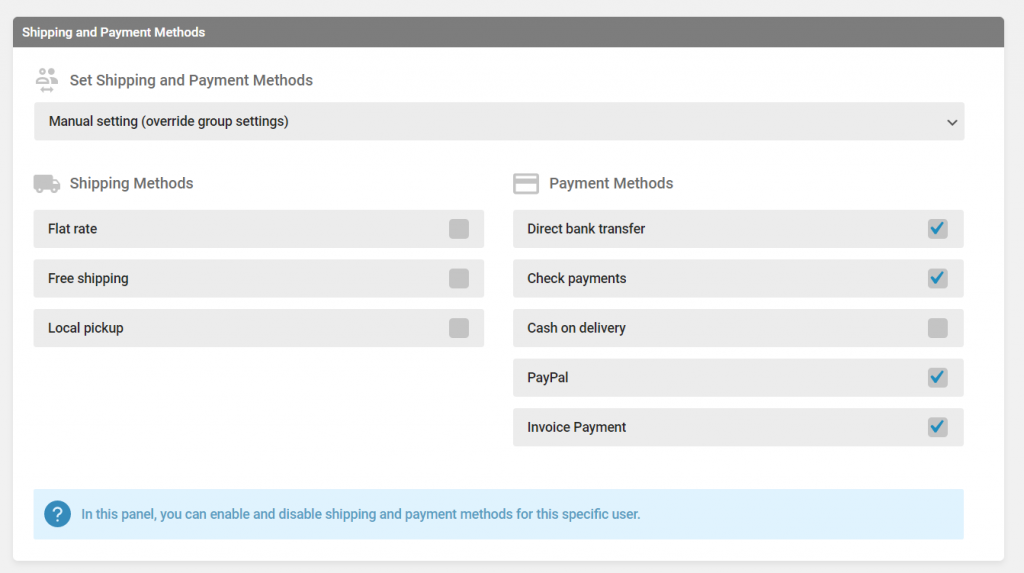
- Complex Pricing Structure
Through B2BKing's dynamic rule system, you can set up different pricing structures for different customers. For example, you can provide bulk volume discounts, provide a tiered pricing structure, or simply give 2 different prices to 2 different customers.
For example: you can give Customer A (a medium size company) a price of $10 for an item, Customer B (a large size company) a price of $8 for the same item, and give all other B2C customers a price of $20 per item.
Another example: you can set up a price of $20 per item for all customers, but if B2B customers buy at least 1000 items, give a 10% discount. You can set up complex discounts based on quantities and values purchased, and offer them to only specific users.
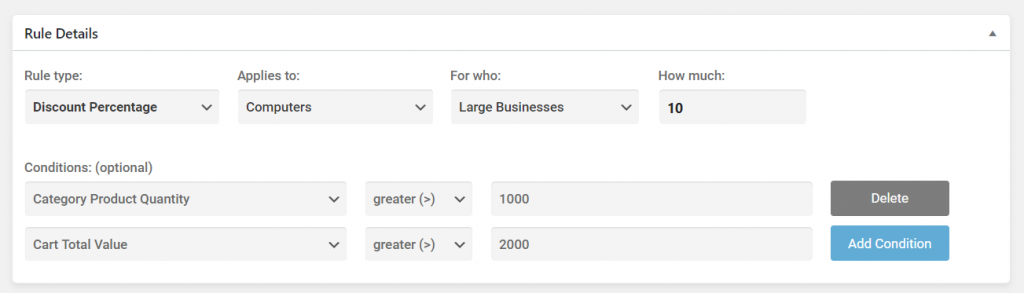
- Wholesale Bulk Order Form and Purchase Lists
B2B users often know exactly what they need to purchase and are often re-ordering the same items/stock/supply. A special "wholesale bulk order form" is common in B2B e-commerce and helps B2B users purchase what they need quickly.
B2BKing adds a bulk order form to user's "My Account" panel, where they can quickly search for products and add them to cart. Furthermore, they can save these as "Purchase Lists" for later usage and instantly add the lists to cart.
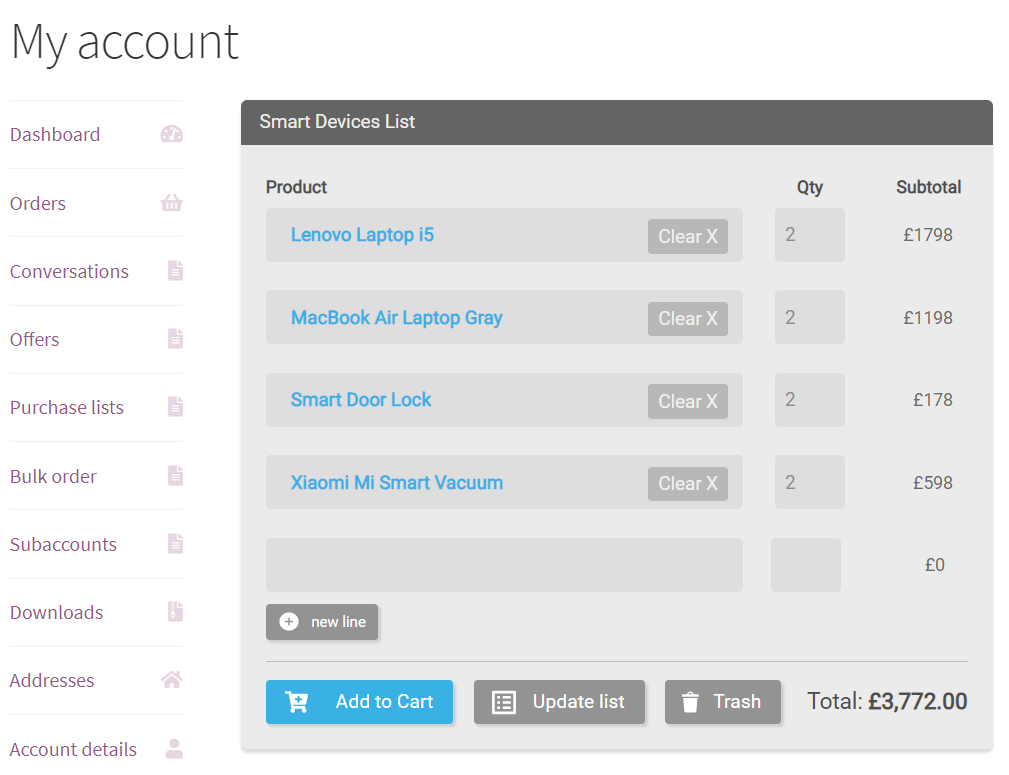
B2BKing Demo and Purchase
Here you can test out B2BKing for yourself through our live demo:
Backend demo: https://demobk2.wpbay.co/wp-admin/
Frontend demo: https://demobk2.wpbay.co/
Username: demo
Password: demo
You can purchase B2BKing through our official site at KingsPlugins.com
Do you have questions about selling both B2B and B2C or setting up a hybrid store? Let us know!
