WooCommerce Tiered Pricing & Price Table
Introduced in B2BKing version 2.2.0, tiered pricing and tiered price tables are a powerful addition to any WooCommerce wholesale store. Through tiered pricing you can set different prices for each quantity range. Furthermore, each group in B2BKing can have its own ranges and prices for a high degree of flexibility and versatility.
What can you do with tiered pricing?
Example of what you can do with this:
- For product X, resellers pay $10/unit if they purchase between 1 and 10 units, and $9 if they purchase more than 10 units.
- For the same product, users in the VIP group pay $7/unit for purchases <100 units, and only $5 for purchases of over 100 units.
This can be set up with unlimited user groups, as well as unlimited price tiers. This is displayed in the frontend in a visual manner through an automatically generated tiered price table. Here's what is looks like:
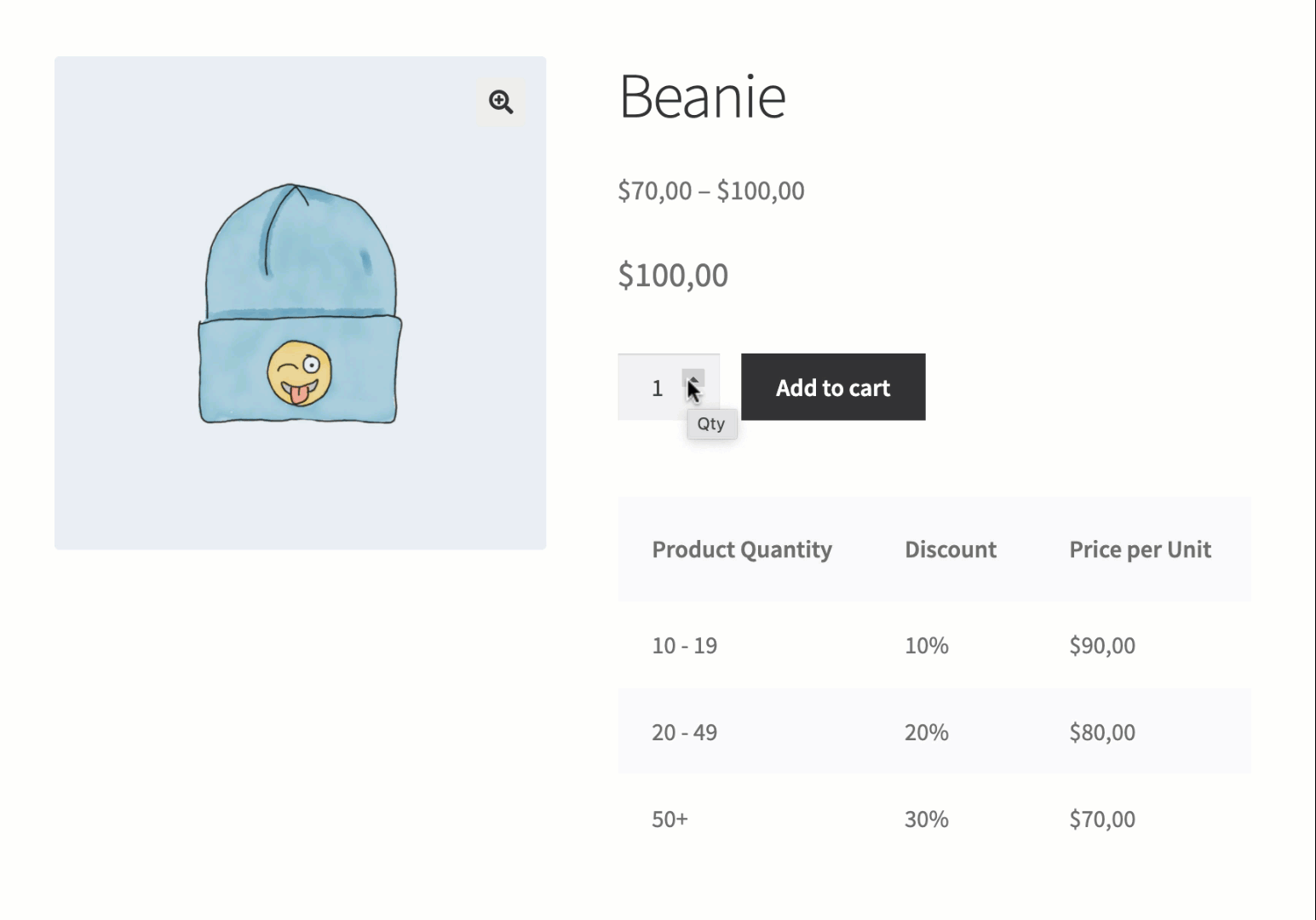
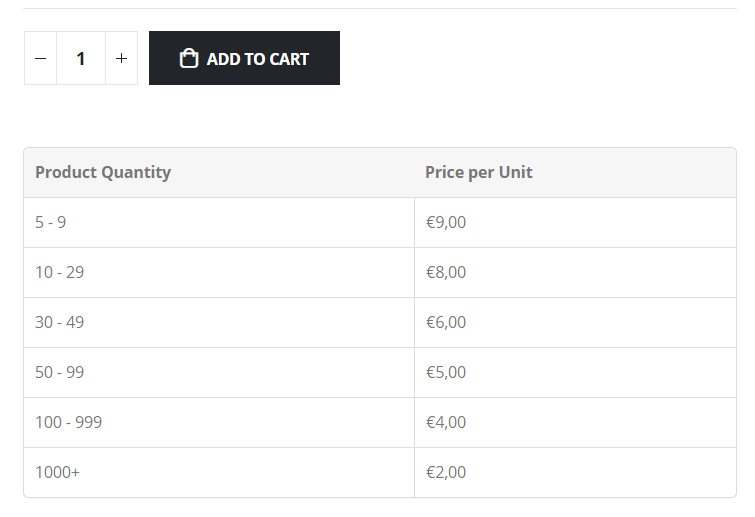
This is controlled for each product, and for each variation (it supports different tables and setups for each variation) in the backend in the product page.
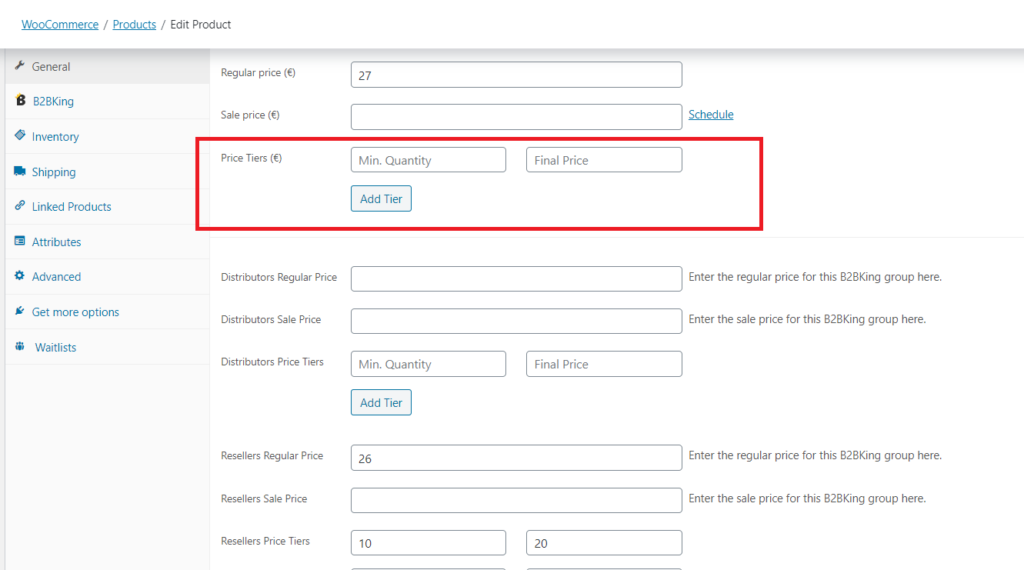
Tiered Price Table - Frontend Display
The tiered pricing table is enabled by default, but optional. It can be controlled in the B2BKing panel in the product page with the dedicated checkbox: "Show Tiered Pricing Table".
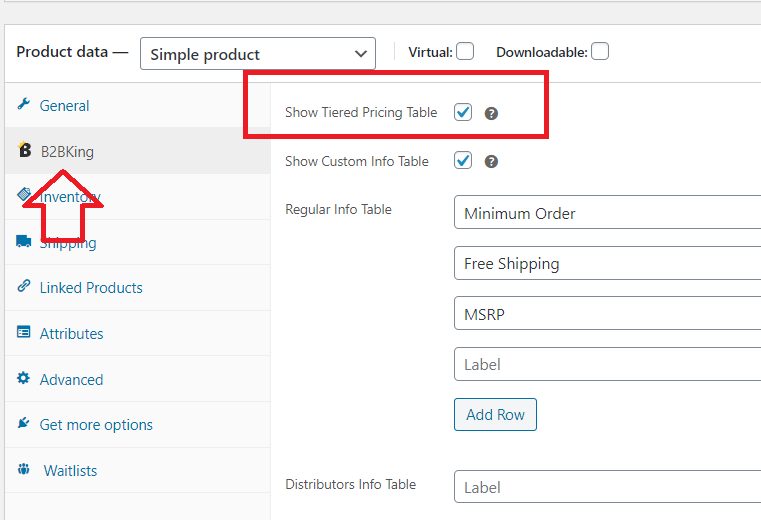
The table design adapts to the store's theme seamlessly by using its table class. So it will integrate perfectly with every theme, whether you're using Porto, Flatsome, Woodmart or any new theme on the market (provided it's built properly).
Who can see the table - Guests, B2C and B2B
For each product and variation there is a "Regular" table, generated by the "regular price tiers" fields.
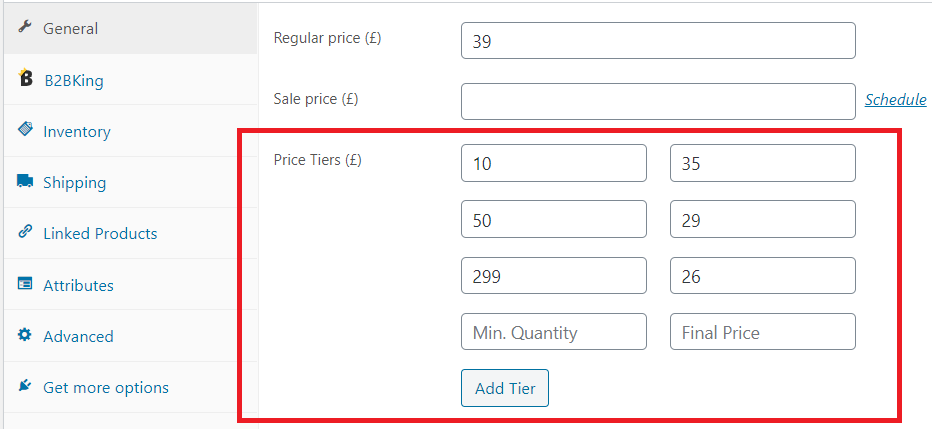
That is the basic default price table, which all users, logged out or logged in have access to. Price tiers and the table are optional, so if you don't want a regular table, simply don't fill in anything in the price tiers fields for regular users.
Under the regular table, there are individual tables for each Business group that you create in B2BKing->Groups->Business. Users in those groups will see the price table of their group, if one exists. If one does not exist, they will see the regular table, if that exists.
If you don't want to show a table for a group, simply leave the fields for the group empty.
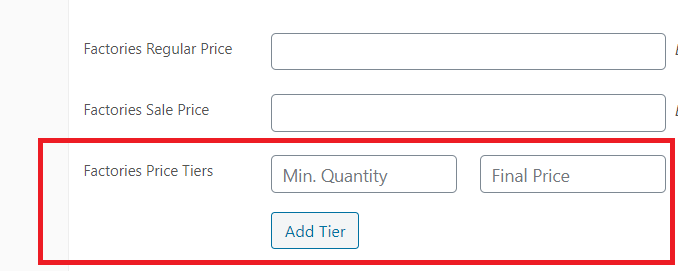
How Prices Update
Many plugins of this kind will simply calculate a discount in the cart. B2BKing does not do that. The plugin changes the price directly in the website, based on the number of products in cart.
After the user adds items to cart or removes items from cart, the price immediately changes in the website, if it falls under a different price tier.
Dynamic Pricing in B2BKing: Quantity and Amount
This is a form of quantity-based dynamic pricing. B2BKing has further features for dynamic pricing. For example, with B2BKing you can create discounts based on amount purchased, discounts per category, per product, or even discounts per individual user.
B2BKing has a powerful dynamic rules system through which you can create complex, condition-based discounts to fit a variety of scenarios and business needs.
Furthermore, the plugin supports different prices for different groups for the same product or variation. Outside of tiered pricing, you can also directly enter different prices for an item.
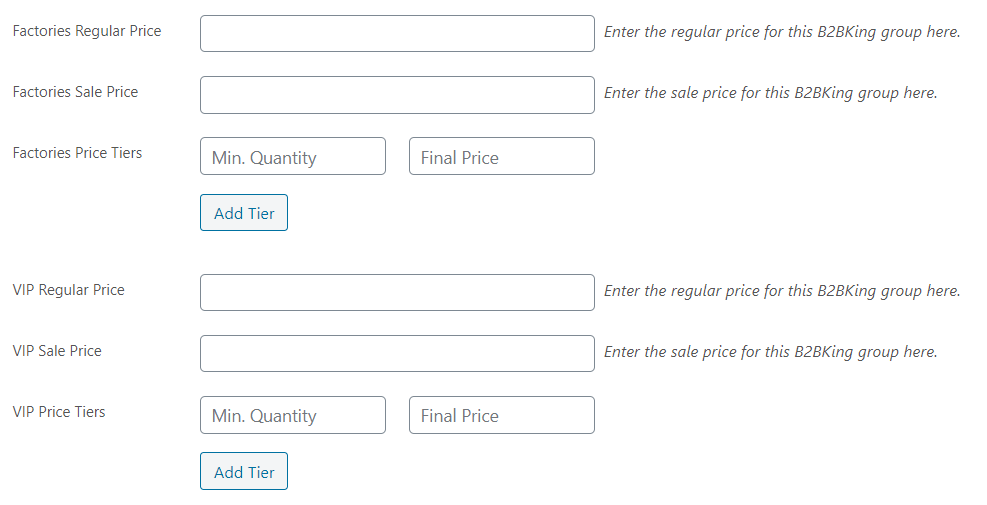
Each group thus has its own regular and sale prices for each product and each variation, displayed directly in the site, once the user logs in.
For example:
- Guest users can see a price (e.g. $100), and then, after registering as a wholesaler, you review and approve their account, they log in, and the price for the item instantly changes to $90, as the plugin detects the user's group price.
Wholesale and B2B Features
B2BKing is a complete wholesale solution for WooCommerce with 137+ features. Besides what was discussed above, there are many more options dedicated to b2b e-commerce in the plugin:
- Wholesale Order Form
- Registration Fields (Custom) + Approval
- Separate B2B and B2C registration forms
- Tax Exemptions
- VAT Nr Support and VIES Validation
- Multiple Buyers on Account with Permissions
- Request a Quote
- Hybrid B2B + B2C Mode
- Offers and Product Bundles
- Display prices with or without tax for B2B / B2C
- etc.
