WooCommerce Request a Quote - Plugin for Business & Wholesale
September 2021 Update:
Version 3.8.0 of B2BKing adds some exciting new improvements and enhancements to Quote Requests. You can now:
- Directly convert quote requests you receive into offers/quotes
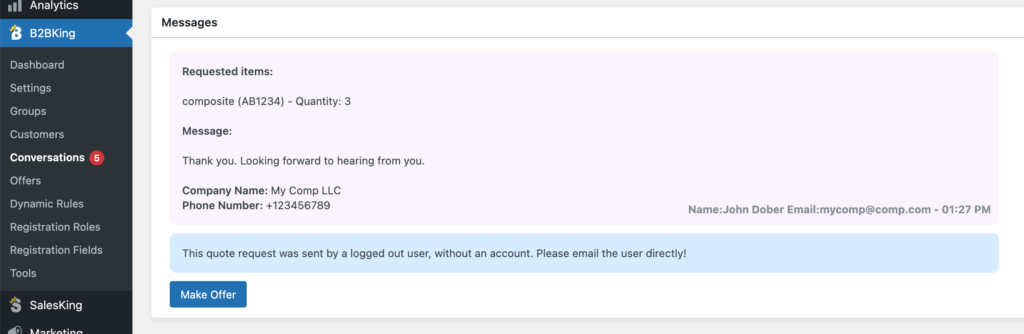
- You can also email offers to users
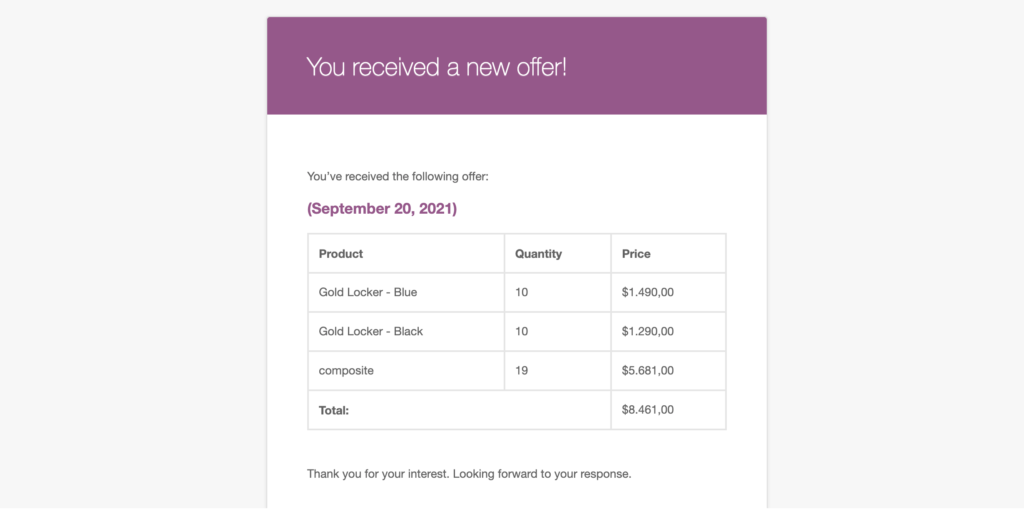
- Users can download offers as PDF files with your company logo
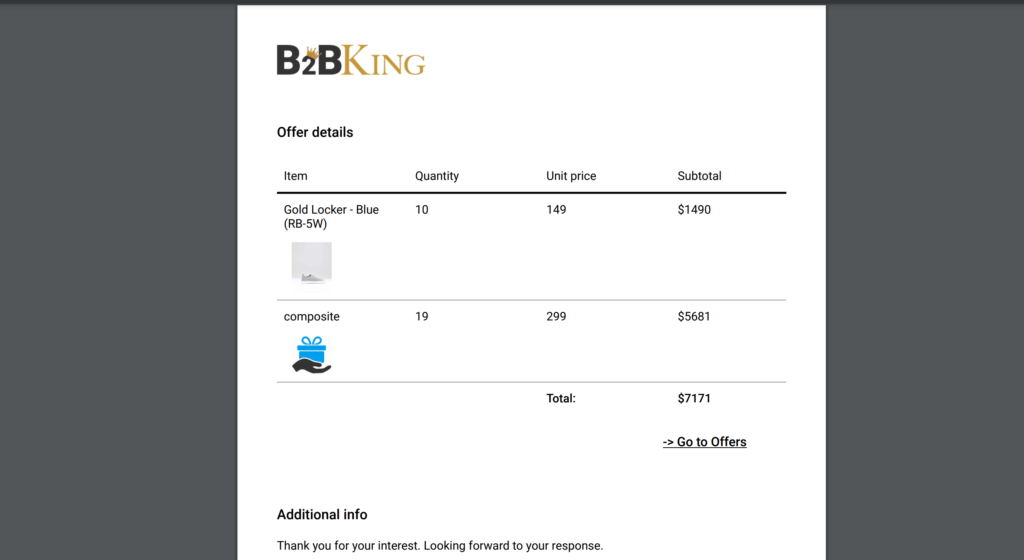
- You can now add custom quote fields to the quote form, by choosing from 9 types of fields, including text, number, phone, date, file upload, etc.
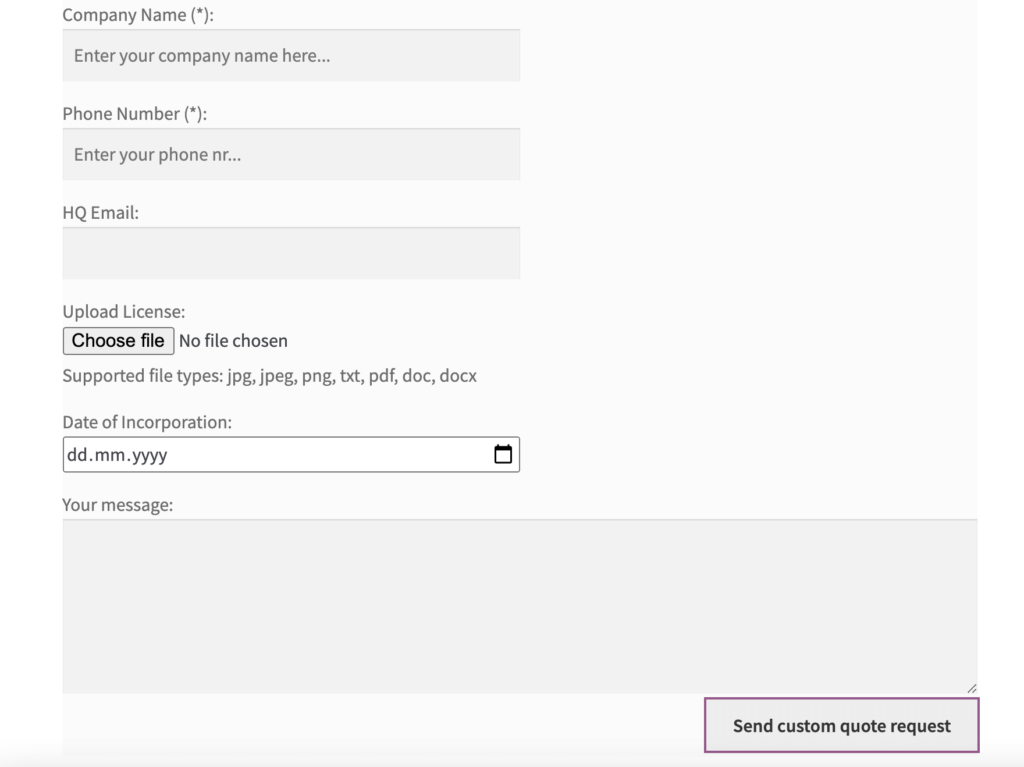
Original Article:
If you're looking for a quote request solution for your wholesale store, B2B portal, or private membership store, you're in the right place. B2BKing is the ultimate wholesale plugin with over 137+ premium features for WooCommerce business-to-business shops.
The plugin has a dedicated quote request functionality that allows you to hide prices, and receive quotes instead of orders. This mechanism can be enabled for logged out users, for B2C users, or for specific B2B groups that you set up with the plugin.
Quote Requests for Guests
One of the most common use cases in wholesale stores is enabling quotes for guests, but allowing logged in, verified users to check out directly. B2BKing allows you to do this, by setting up manual/automatic registration approval and by enabling quotes for guest access restriction.
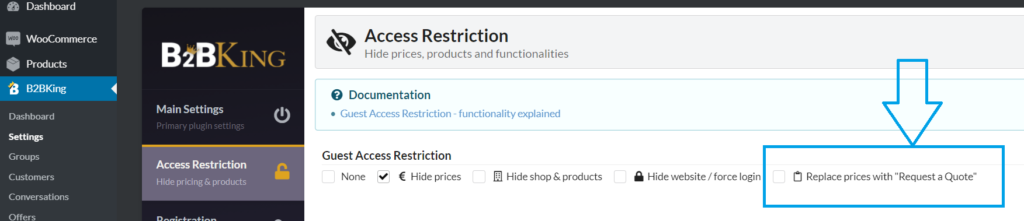
Once this setting has been enabled, several things will happen to the shop for guests:
- The add to cart button is either hidden or disabled (depending on theme)
- Checkout is not possible anymore
- Prices are hidden
- Add to Quote button is introduced
Here is what that looks like for a variable product:
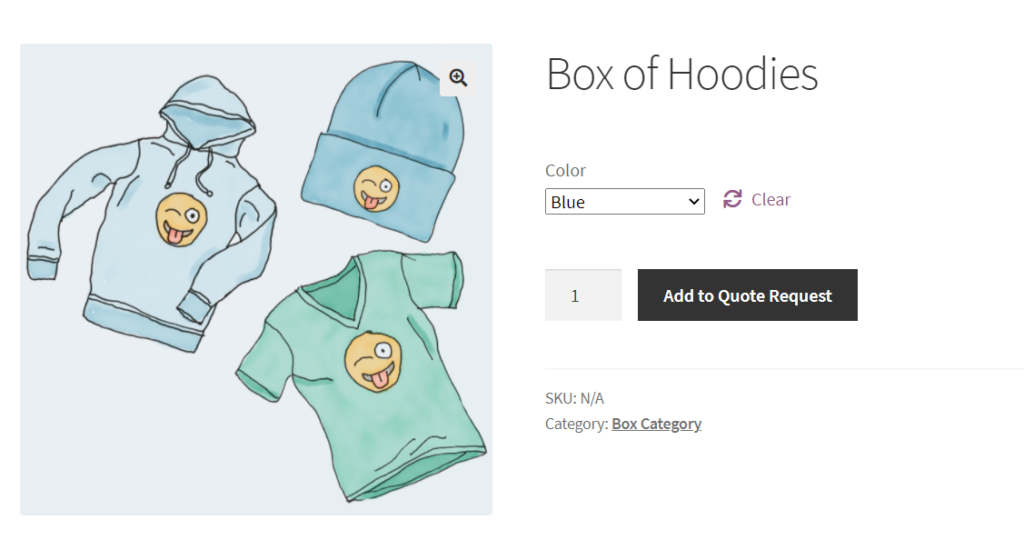
And here's what the cart would look like, now replaced by a quote basket:
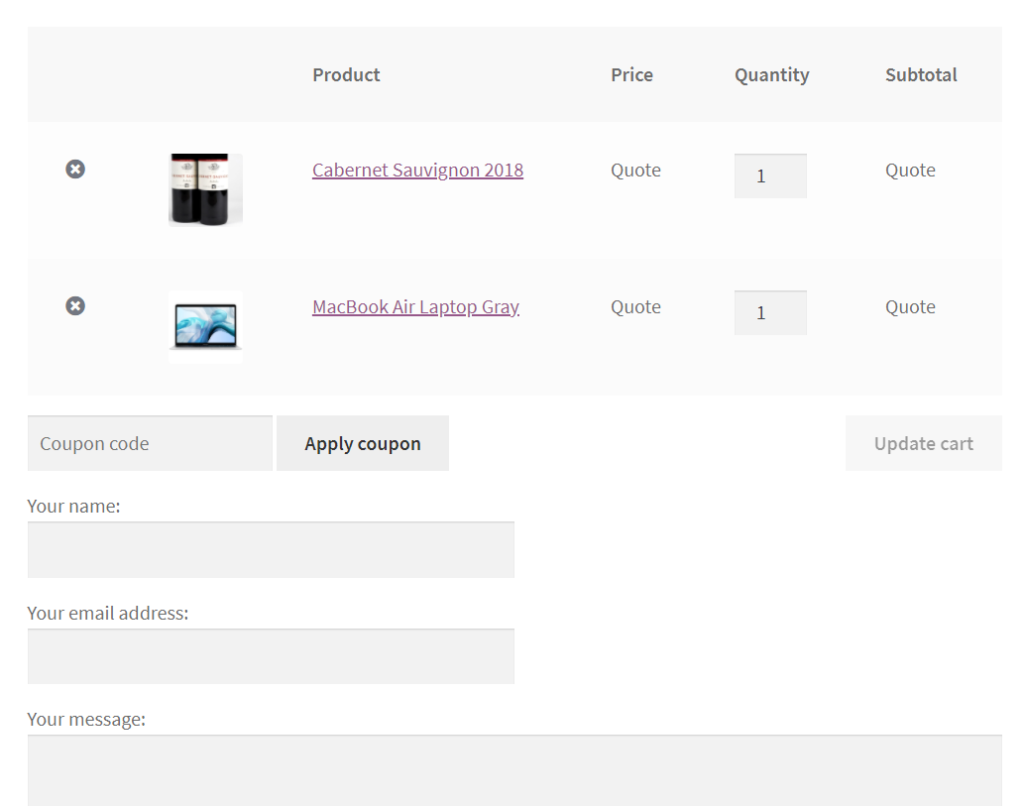
As visible in the above image, users will be prompted to fill in their name, email address and message, which will be communicated to the shop though the backend and through email notifications.
How Quote Requests Work
Quotes can be the only mechanism in the site, or they can be enabled alongside the typical cart system. To use both, you can enable a "Request a Custom Quote" button in cart, and users will have a choice between checking out and requesting a custom price.
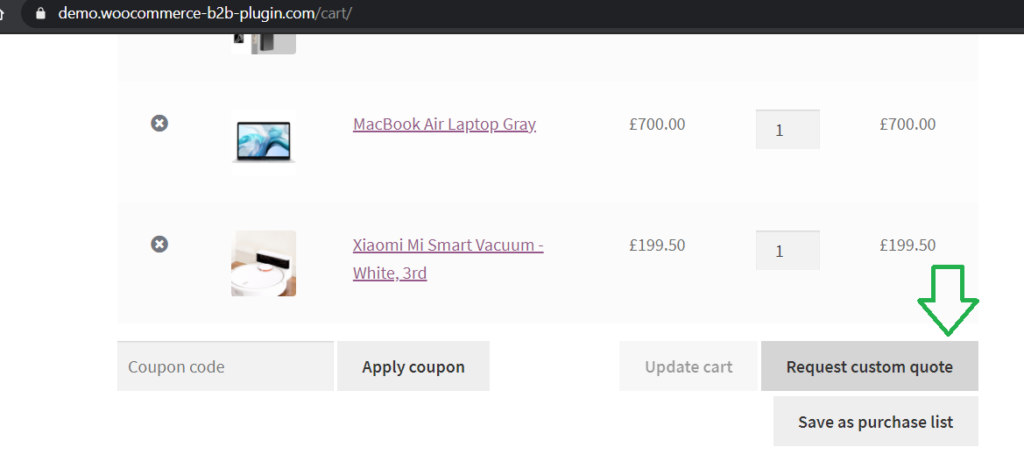
When customers request a quote, email notifications are sent out notifying the shop. The customer is also notified when receiving a response.
Furthermore, there is a built-in integration with the plugin's Conversations functionality, that allows messaging and negotiation following a quote request. Customers and shop can message back-and-forth.
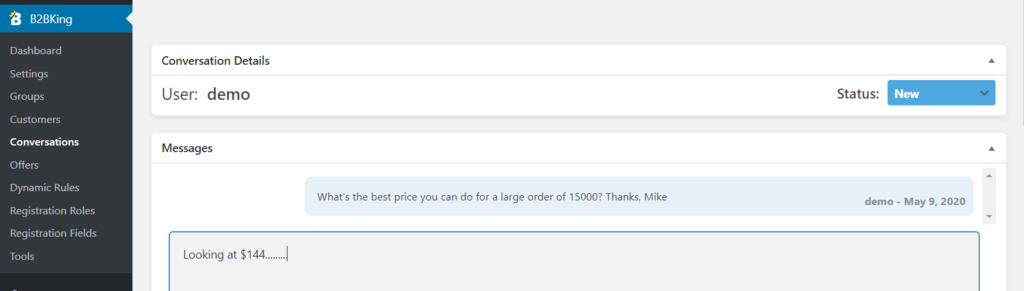
Then after a price has been agreed on, the shop can make the user a specific offer through the plugin's "Offers" panel. Offers are packages that the shop creates and sets visibility for.
For example an offer can be a promotional holidays bundle that specific user groups can access. Or it can be a specific offer made to only 1 customer.
Customers can see what offers are available to them in their My Account section, where they can add these offers directly to cart.
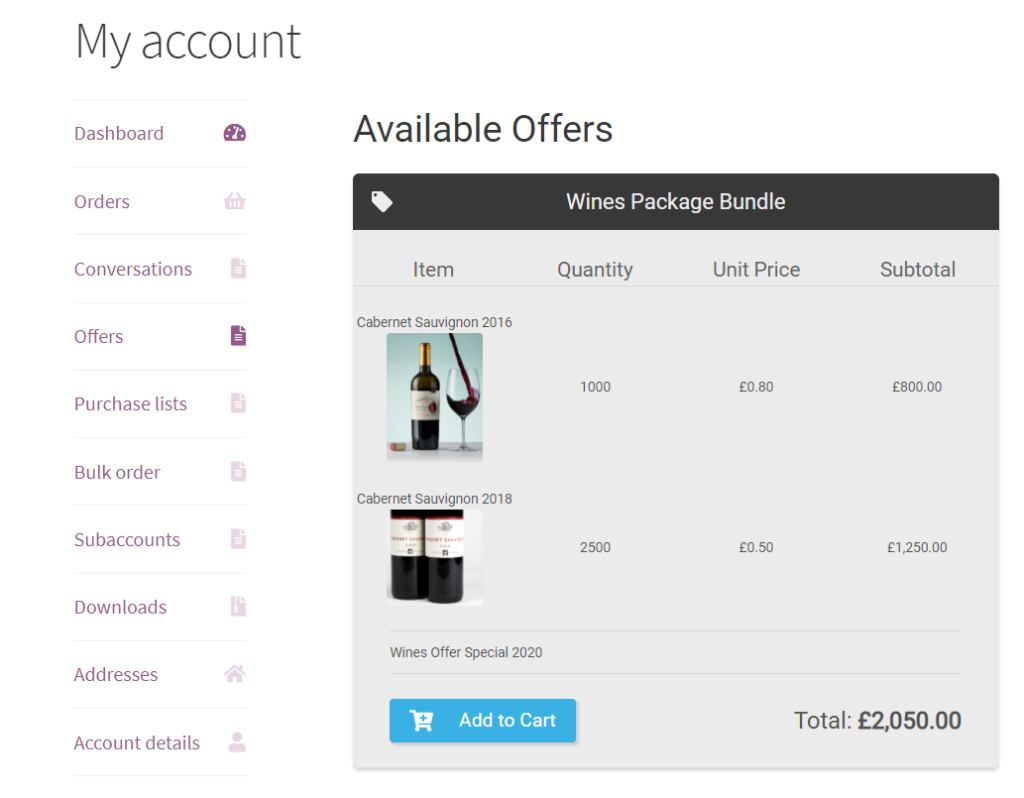
More about B2BKing
Above are just a few of the main features of the plugin. There are many other functions that are integrated together to create an ultimate wholesale experience for your customers.
For example, we have seen how in cart users can either checkout or request a custom quote. Another available functionality is to save the cart as a purchase list (requisition list) for later usage. The purchase lists functionality is ideal for activities like replenishing stocks or making repetitive purchases.
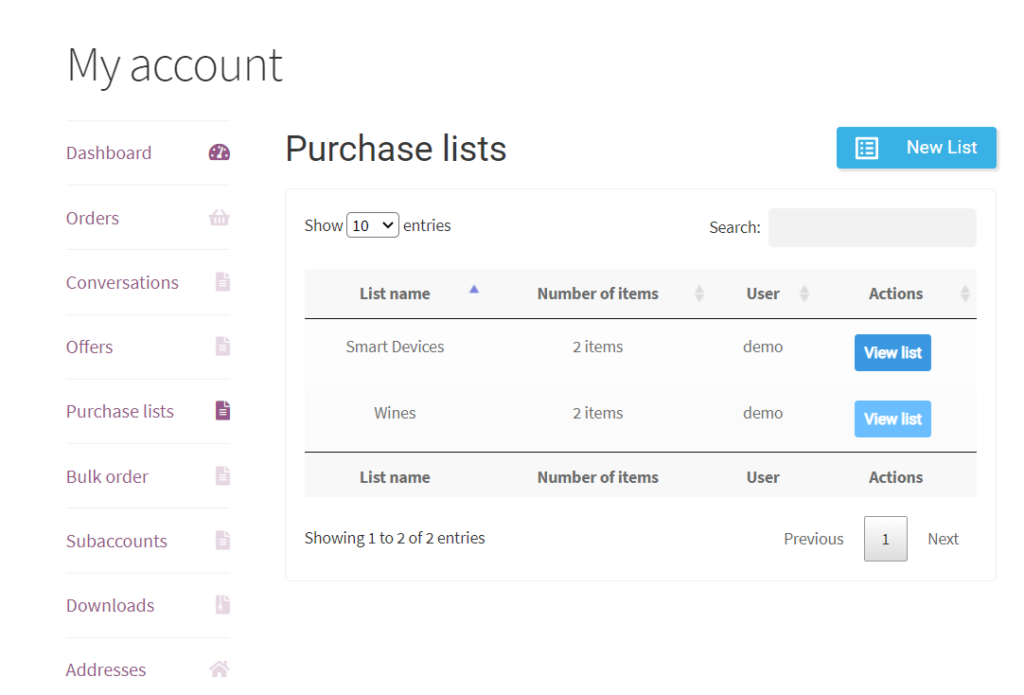
Just like offers and conversations, purchase lists also show up in users' My Account panel, where lists can be created or managed.
Purchase lists are integrated with the Bulk Order Form as well, and the bulk order form can either be used to place a quick order, or to save the form as a list for easy access at a later time.
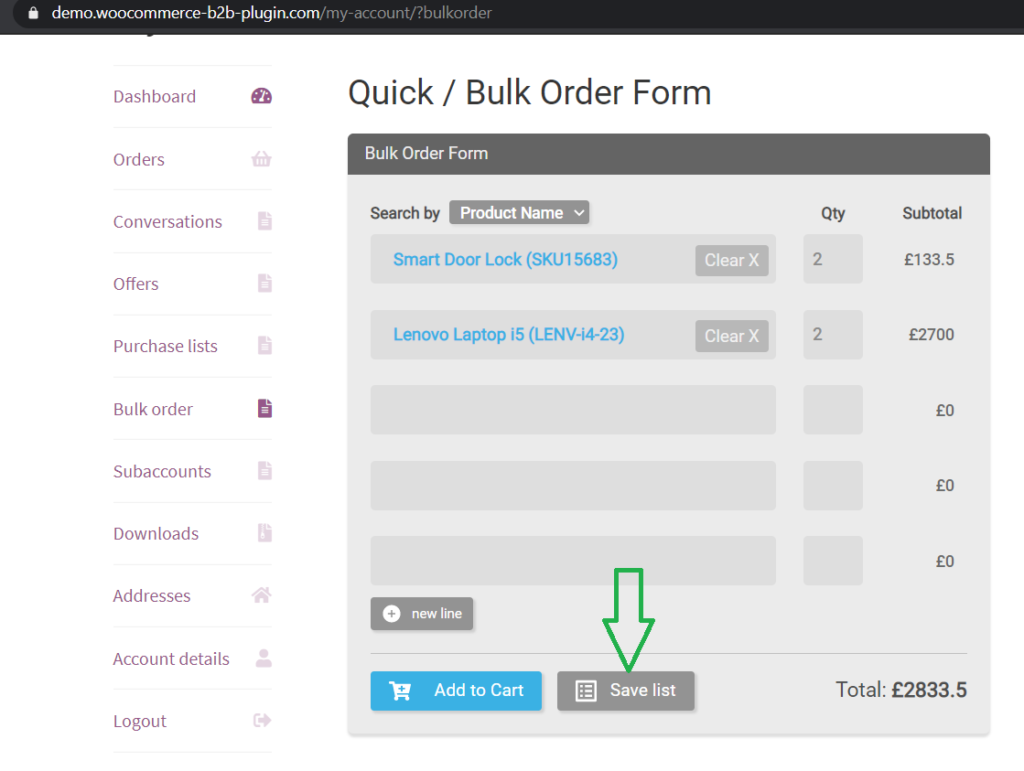
The bulk order form is a great way for users to order quickly. It is also integrated with the plugin's powerful dynamic rules and custom wholesale pricing system.
Quick Plugin Overview
B2BKing is a complete B2B and wholesale plugin for WooCommerce, with over 137+ premium features, including:
- Wholesale Prices
- Tiered Pricing and Tiered Price Table
- Bulk Order Form
- Request a Quote Functionality
- Conversations and Messaging System
- Invoice Payment Gateway
- Tax Exemptions
- Business Registration and Custom Registration Fields
- Subaccounts – Multiple Users on One Account
- Prices with or without tax based on B2B/B2C
- Offers and Product Bundles
- Bulk Discounts, Minimum Orders, Free Shipping and more
- Hide Prices from Guests or Hide the Shop completely
- Product Visibility Control
- Shipping and Payment Methods Control
- Coupon Restrictions for B2B or B2C
- Purchase Lists for easy Re-orders
- Automatic VAT Number Validation via VIES
- Content Visibility Control
- And much more!
